When you’re checking out items at the store, should you insert your card into the payment terminal? These days, as the use of chip-card technology grows, the answer to that question is less clear. The computer chip now embedded in debit and credit cards uses EMV (Europay, MasterCard, and Visa) technology, which is meant to reduce fraud at physical retail stores (as opposed to online shops). But because businesses aren’t required to upgrade their terminals, it’s confusing to figure out what to do at the register. Here are answers to some questions you might have about chip cards.
How does it work? Magnetic strip cards contain information within the strip, so it’s easy for a thief to “capture” that information and use it to accrue charges without the cardholder’s knowledge. By contrast, the chip card generates a unique, specific code for each transaction that cannot be reused.
Why does it take longer to check out? The unique code generated by the chip for each transaction is sent to the bank by the payment terminal. The bank matches the code to an identical one-time code and sends it back as verification for the transaction. As a result, it takes a few seconds longer to check out using a chip card because it takes time for the information to be transmitted.
Why aren’t some terminals working yet? You might notice that terminals in some stores are equipped with a chip-card reader, but you’re told you can’t use it. These terminals are awaiting chip-card certification, which can take several months to process. Until their terminals are certified, retailers are responsible for any fraudulent charges.
How much longer will I have to carry a physical card? The answer to this question isn’t clear. However, it’s important to note that terminals with upgraded chip-card technology are also equipped with technology that can accept wireless near-field communication. This allows data to be exchanged between two different devices (e.g., a cell phone and a terminal) that are a short distance away. This means that one day, instead of swiping or inserting a card at the checkout, you might just be tapping the terminal to make payments.
Copyright 2006- Broadridge Investor Communication Solutions, Inc. All rights reserved.
Broadridge Investor Communication Solutions, Inc. does not provide investment, tax, or legal advice. The information presented here is not specific to any individual’s personal circumstances.
To the extent that this material concerns tax matters, it is not intended or written to be used, and cannot be used, by a taxpayer for the purpose of avoiding penalties that may be imposed by law. Each taxpayer should seek independent advice from a tax professional based on his or her individual circumstances.
These materials are provided for general information and educational purposes based upon publicly available information from sources believed to be reliable—we cannot assure the accuracy or completeness of these materials. The information in these materials may change at any time and without notice.
*Non-deposit investment products and services are offered through CUSO Financial Services, L.P. (“CFS”), a registered broker-dealer (Member FINRA / SIPC) and SEC Registered Investment Advisor. Products offered through CFS: are not NCUA/NCUSIF or otherwise federally insured, are not guarantees or obligations of the credit union, and may involve investment risk including possible loss of principal. Investment Representatives are registered through CFS. Coastal Federal Credit Union has contracted with CFS to make non-deposit investment products and services available to credit union members.
CFS representatives do not provide tax or legal guidance. For such guidance please consult with a qualified professional. Information shown is for general illustration purposes and does not predict or depict the performance of any investment or strategy. Past performance does not guarantee future results.
Trust Services are available through MEMBERS Trust Company. CFS* is not affiliated with Members Trust Company.